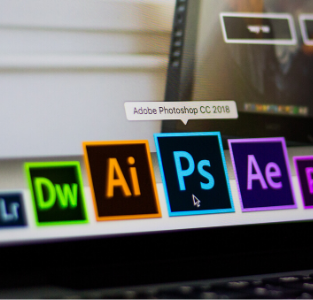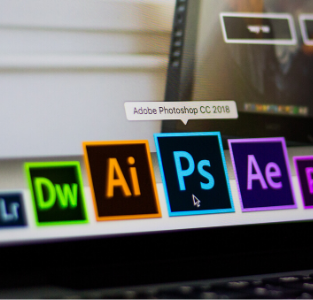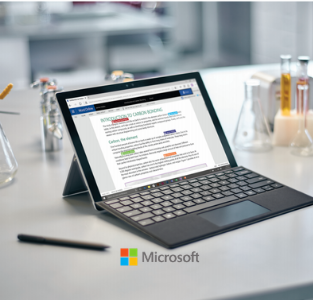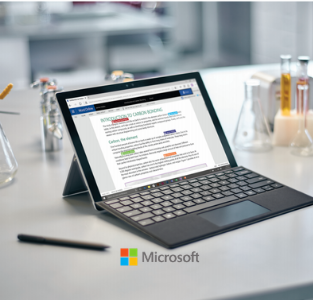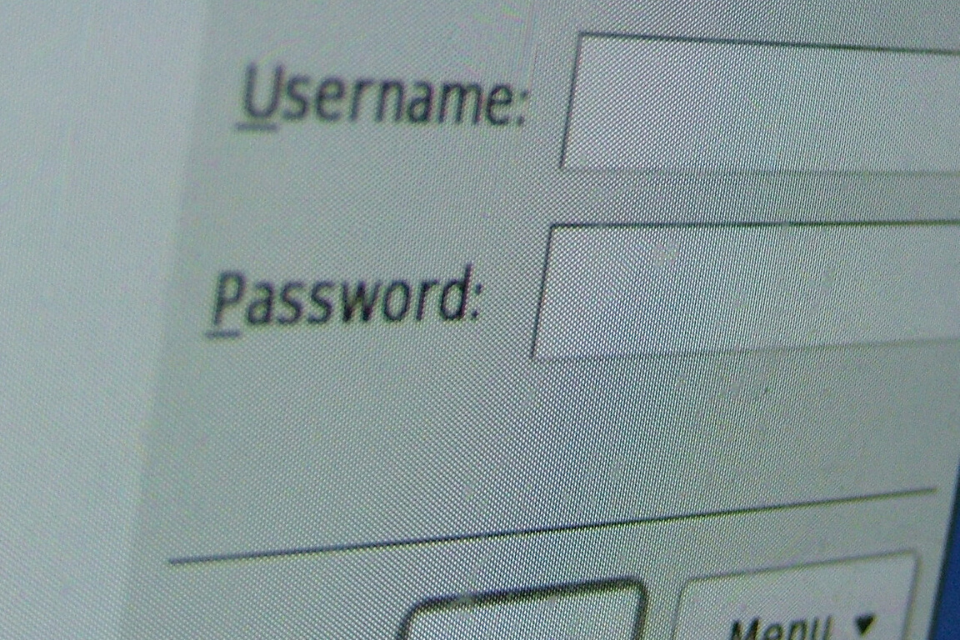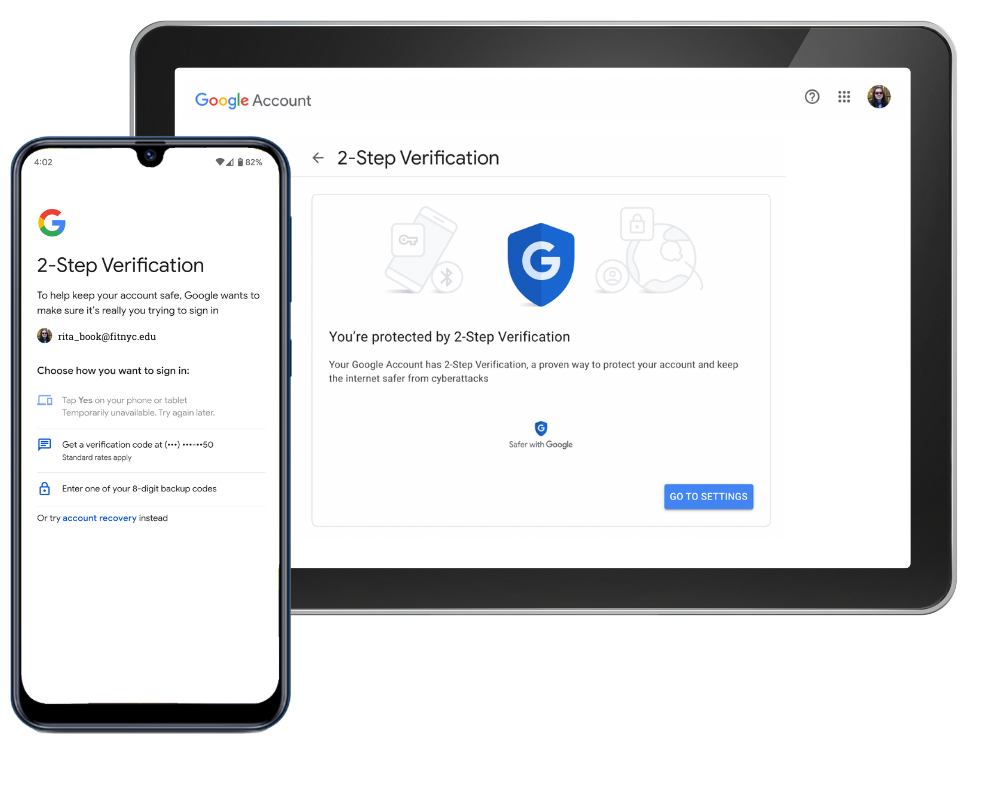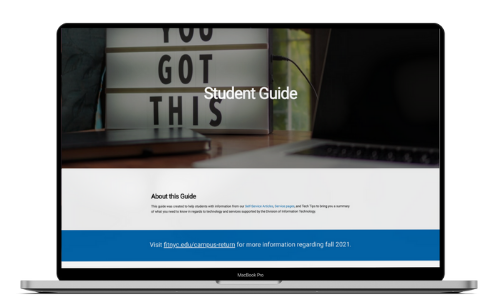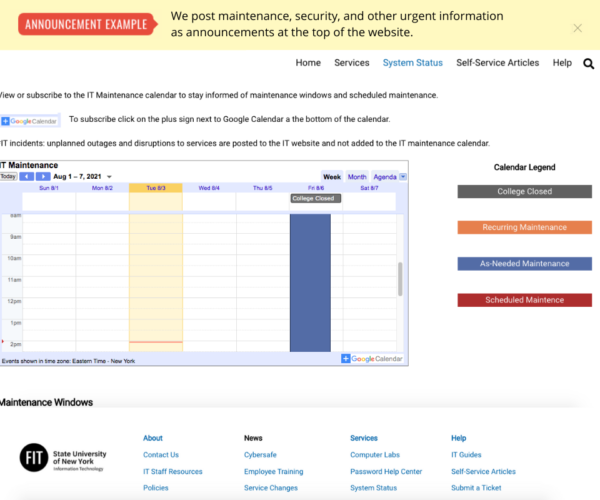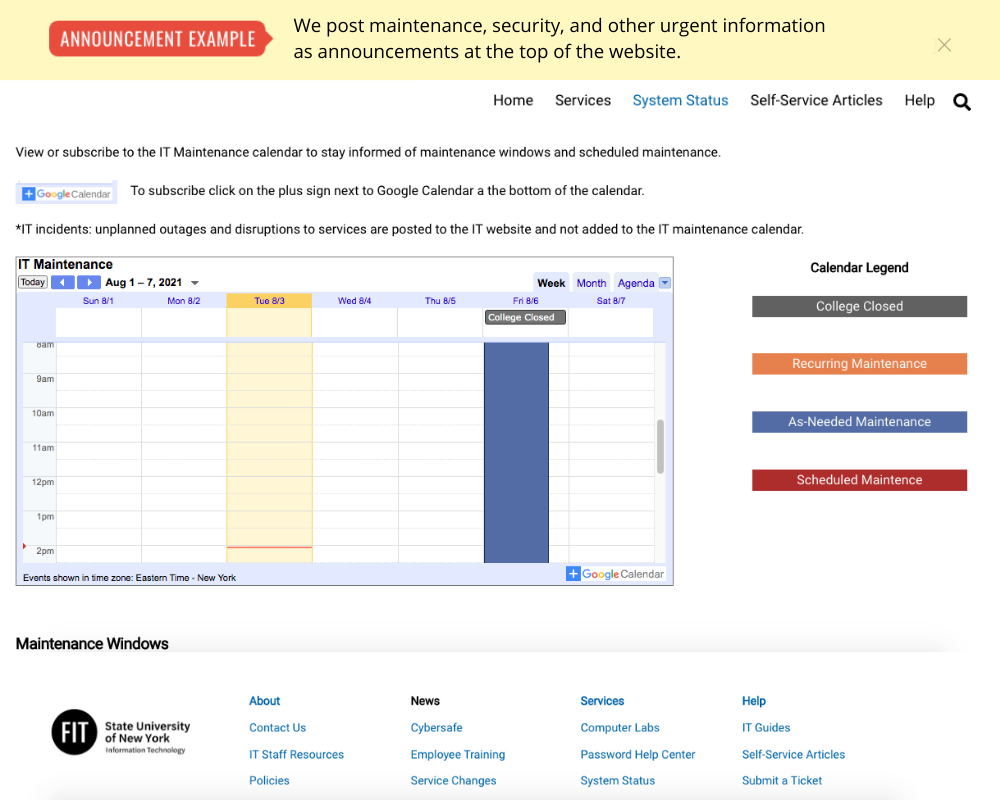Faculty Guide
About this Guide
This guide was created to help faculty with information from our Self-Service Articles, Service pages, and Tech Tips to bring you a summary of what you need to know regarding technology and services supported by the Division of Information Technology for teaching.
Tip for New Faculty
If you are a new faculty member, we highly recommend you review the information in our New Employee Welcome Guide and the information below.
Recent Classroom Technology Improvements
Classroom Computers
Over the summer of 2023, we completed the installation of new computers at both faculty and student stations. Depending on the classroom’s previous configuration, computers were upgraded with either new Mac computers (the iMac or Mac Studio) or Windows computers (the Dell OptiPlex 7400 All-In-One or Dell Precision 3660). Faculty and students now have the same computers chosen specifically for the curricula taught in each classroom.
Accessory Upgrades
All Wacom tablets in use in design-based classrooms with the most recent models. New keyboards and mice have also been installed across all rooms.
Continued Projector Upgrades
Projection Working Group [PWG] and IT are working together to identify the projection equipment most in need of replacement. Over the summer, we replaced another 37 projectors, as well as any needed wall screens, controls, or cabling, in Phase Two of our ongoing project. In total, we replaced 55 projectors in 54 classrooms during the 2022-23 academic year.
The new projectors are laser-based and will have better, longer overall performance. We will continue this collaborative project to upgrade projection equipment throughout the campus in the current academic year.
Software & Learning Tools
We provide a wide array of software and learning tools. Learn more about the following services:
Adobe
Brightspace
FIT Remote Labs + Duo
Office 365
LinkedIn Learning
More Software
Access to even more software is available in the Computer Labs. Some specialty software such as Galaincha, Stoll M1, vRay, and ZBrush are available only available the classroom or specialty computer labs. Additionally, SUNY and FIT have negotiated discounts with various vendors. Learn how to access these discounts.
Innovative Technology and Digital Production
Faculty Research Space (FRS)
Make an appointment with the FRS team
calendly.com/fit_frs


FIT’s Faculty Research Space is an interdisciplinary lab space intended to foster work across schools and support a commitment to technology, innovation, and exploration, along with research and development. Faculty can explore independently, collaborate, and/or bring students into the lab for demonstrations.
PrintFX and FabLab
FIT’s Premier Digital Output Center
fitnyc.edu/printfx
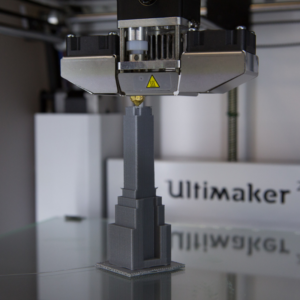
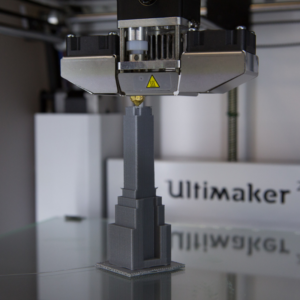
PrintFX offers a range of professional printing services including portfolio quality prints, budget posters, fabric printing as well as fabrication services such as 3D printing, laser cutting, vinyl cutting, custom button pins, and vacuum forming.
Be Cybersafe Cybersecurity at FIT
The Division of Information Technology works to protect both physical and digital data—essentially data in any form—from unauthorized access, use, change, disclosure, deletion, or other forms of malintent.
Our cybersecurity efforts are made more successful when you stay informed of the latest threats and following our Cybersafe tips.
Passwords are Like Toothbrushes
Password hygiene is the foundation to ensuring cybersecurity.


Choose a Good One


Don't Share Them


Change Occasionally


Don't use the Same One for Multiple Purposes
Managing your Password
In order to manage your password without contacting TechHelp for assistance, you must register to use Self-Service Password Reset (SSPR).
Password Help Center Articles
Need additional assistance with your password, visit the Password Help Center for full details.
Training Resources for FIT Faculty


FIT Training Resources
The Division of Information Technology offers workshops and training courses to current FIT employees on various system-based applications.
The Office of Online Learning offers Live Online Training Sessions.
The Writing & Speaking Studio professional consultants are available to help FIT employees with a variety of writing and speaking projects. Email to learn more and schedule an appointment.


Google Resources
The Google Workspace Training and Help Center has guides for each Google Workspace product.
Additional Recommended IT Guides
Student Resources
As faculty, we know that you care deeply about our students having the resources and support they need to succeed, whether learning is in a physical or virtual classroom. Faculty may use or direct students to the student guide for answers to their common IT questions.
New Employee Welcome Guide
Guide created to help onboard new employees and introduce IT-supported services.
IT Toolkit for Teaching Remotely
Discover the tools and support available for Remote Teaching.
Stay Informed
Use this website before you contact TechHelp
We have created a robust online resource for the FIT community. We are consistently adding new resources and improving the functionality of our site.
When you have IT questions the IT Website is one of the best places to start, especially on days when the college is closed.
Tech Tip: If you are having a problem accessing a service check our System Status page to see if there is maintenance scheduled.
Getting Tech Help
The Division of Information Technology assists faculty with a wide variety of technology issues.
Please report problems to TechHelp.