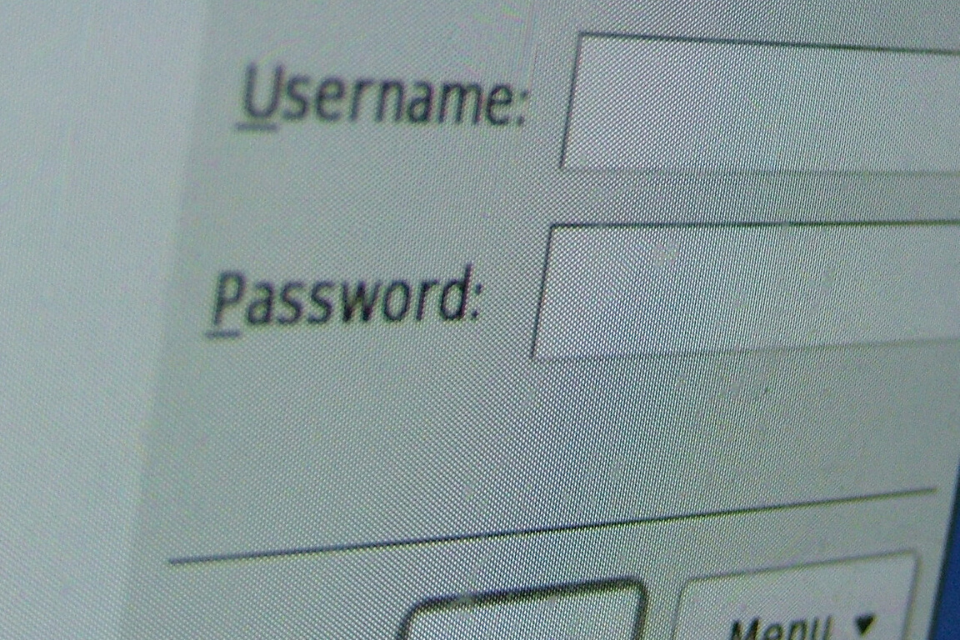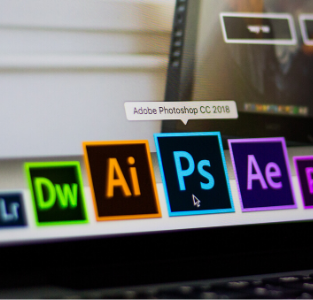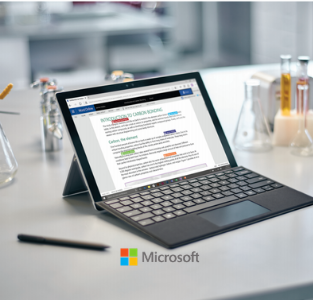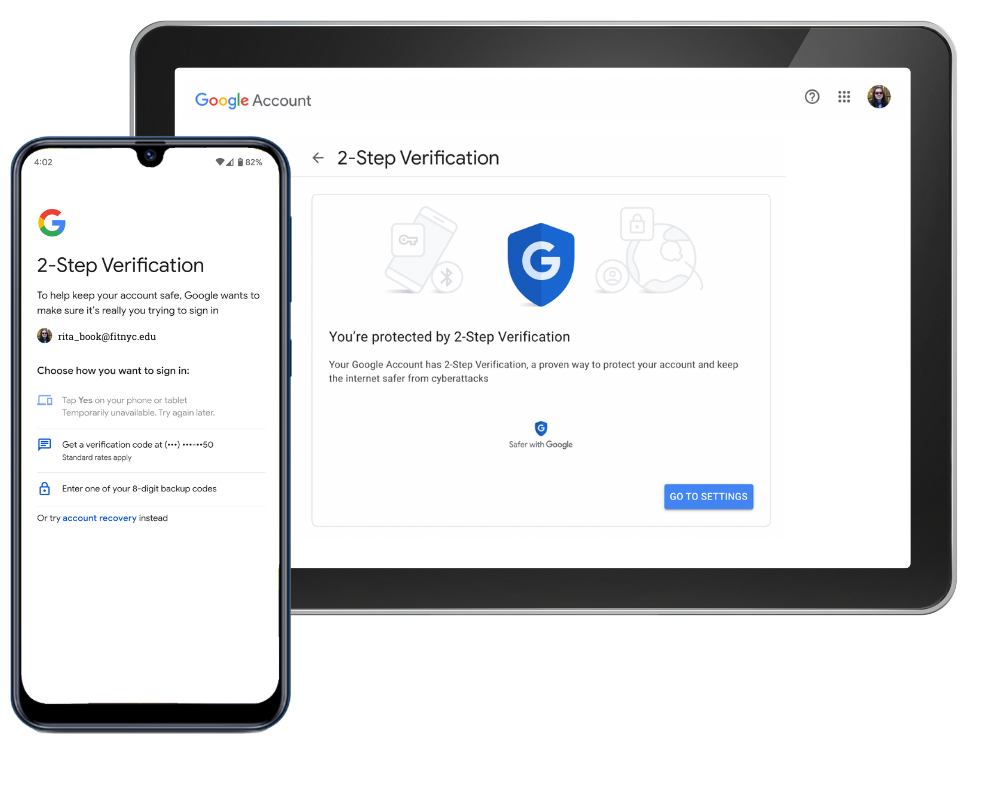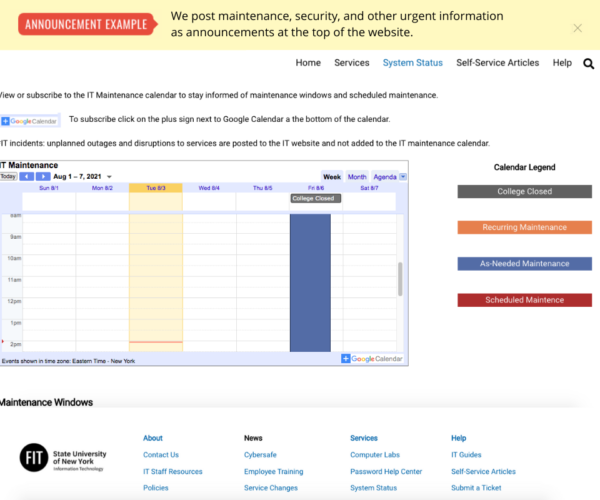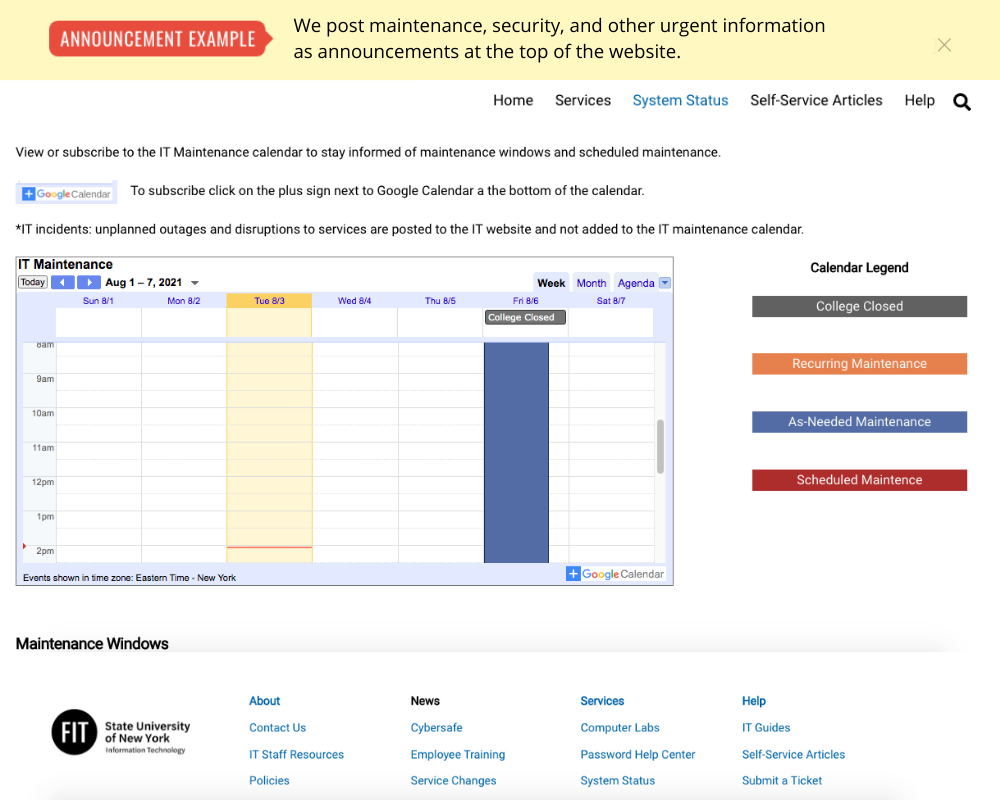New Employee
Welcome Guide
About this Guide
Congratulations and welcome to FIT! We are happy to have you join our community.
This guide was created to help new employees with IT-related information regarding includes information from our Self-Service Articles, Service pages, and Tech Tips to bring you a summary of what you need to know in regards to technology and services supported by the Division of Information Technology.
Getting Started
Your FIT Username, FIT Password and FIT ID number (@number) are provided by Human Resources upon completion of your new hire documents if you have not completed this process, please contact Human Resources. The Division of Information Technology does not supply this information.
Password Help Center Articles
Need additional assistance with your password, visit the Password Help Center for full details.
Login Instructions for Popular IT-Supported Services
Learn how to log in to the following services:
Adobe
Brightspace
G-Suite
MyFIT
Office 365
New
Self-Service Password Reset
In order to manage your FIT password without contacting TechHelp for assistance, you must register to use Self-Service Password Reset (SSPR).
Register now, you will thank yourself later.
Check your FIT Email
FIT employees are expected to check their FIT Email as appropriate to remain informed of FIT communications, as certain notifications may be time-sensitive. Learn more by reviewing the FIT Email policy.
Your email address is your FIT username followed by @fitnyc.edu.
Example: If your username is Sarah_Parker1 your FIT email address will be [email protected].
Your FIT employee email account is included with your G Suite for Education account. Learn more at Email & G Suite.
Set up your Office Phone
If your department didn’t set up your phone for you prior to your start date. Simply call 212-217-HELP (4357), and press 21 for Telecom. Let the technician know your extension, name, and if there is already a phone provided at your desk.
Learn more on our Telephone service page.
Be Cybersafe Cybersecurity at FIT
The Division of Information Technology works to protect both physical and digital data—essentially data in any form—from unauthorized access, use, change, disclosure, deletion, or other forms of malintent.
Our cybersecurity efforts are made more successful when you stay informed of the latest threats and following our Cybersafe tips.
Training Resources for FIT Employees


FIT Training Resources
The Division of Information Technology offers workshops and training courses to current FIT employees on various system-based applications.
The Writing & Speaking Studio professional consultants are available to help FIT employees with a variety of writing and speaking projects. Email to learn more and schedule an appointment.


Google Resources
The Google Workspace Training and Help Center has guides for each Google Workspace product.
Stay Informed
Use this website before you contact TechHelp
We have created a robust online resource for the FIT community. We are consistently adding new resources and improving the functionality of our site.
When you have IT questions the IT Website is one of the best places to start, especially on days when the college is closed.
Tech Tip: If you are having a problem accessing a service check our System Status page to see if there is maintenance scheduled.