How to log in to Brightspace
Instructions
Direct Access
To log in to Brightspace, go to https://brightspace.fitnyc.edu/ in your web browser. (DO NOT add “www” to the address.)
Enter your FIT Username and Password (same credentials as you use for MyFIT).
Once you have entered your credentials, click Sign In
If your username and password are accepted you will be redirected to your Brightspace
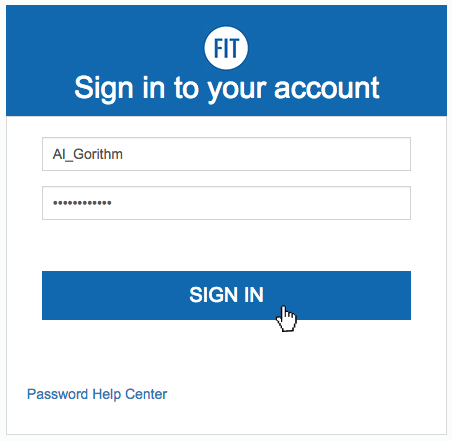
Through MyFIT
When MyFIT is unavailable for scheduled maintenance, use the Direct Access option for Brightspace.
Click on the Brightspace logo in the top menu
You will be redirected to your Brightspace
Need More Help?
Unable to log in; problem with your username and/or password, contact TechHelp.
If you need help using Brightspace that is unrelated to your username and password, please contact the SUNY Online Support Services Help Desk by calling 1-844-673-6786, emailing [email protected], or submitting a Ticket with SUNY Online.
For more information about Brightspace, visit our Brightspace page for resources.