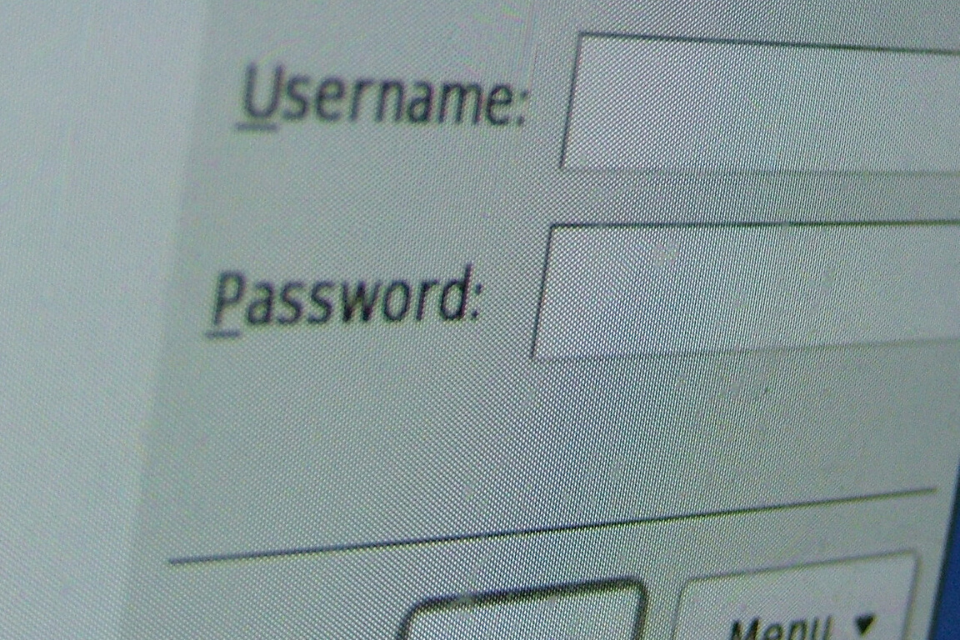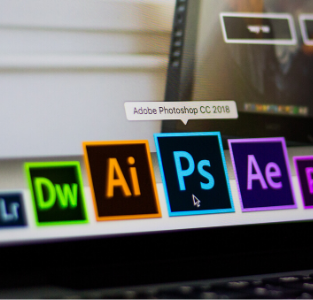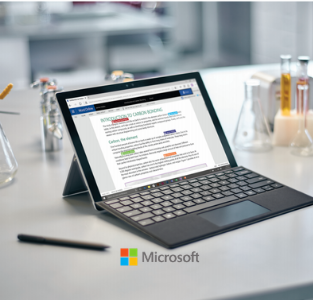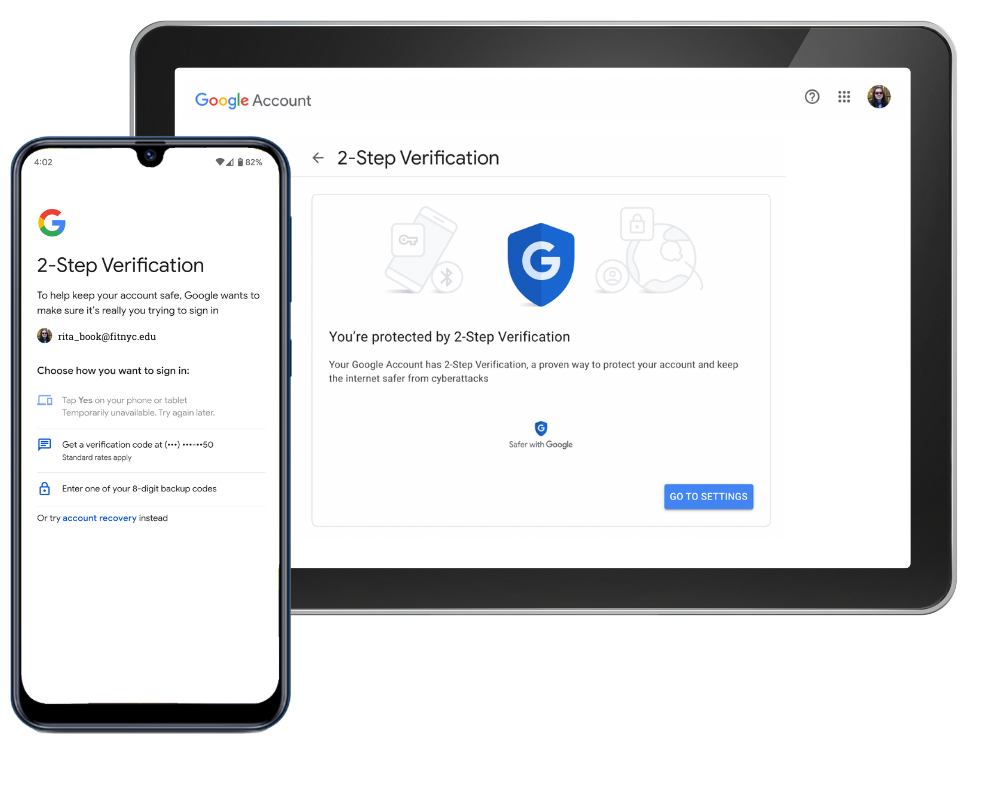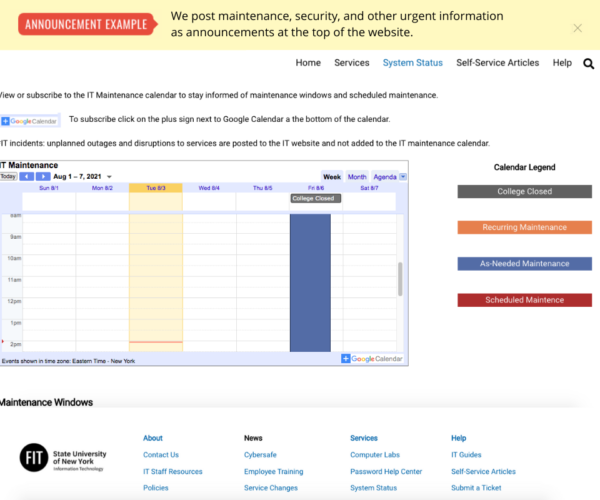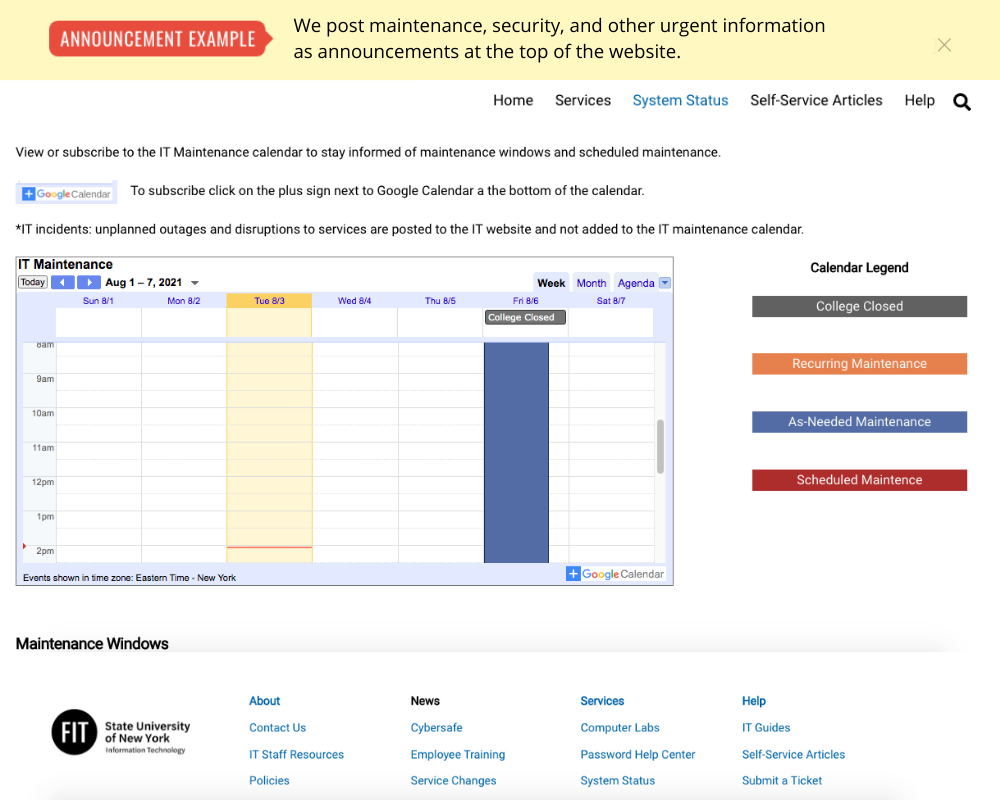Student Guide
About this Guide
This guide was created to help students with information from our Self-Service Articles, Service pages, and Tech Tips to bring you a summary of what you need to know in regards to technology and services supported by the Division of Information Technology.
Getting Started
Get connected and stay informed!
FITAIR
Internet Access
it.fitnyc.edu/internet

FITAIR is FIT’s wireless network. FITAIR is available for all FIT students and employees. Students in the Residence Halls can connect to the wireless and/or wired network.

All FIT students have access to Google Workspace. Including Gmail, Docs, Calendar, Drive, Slides, Hangouts, and many additional applications.
FIT Username/Password
Accounts & Passwords
it.fitnyc.edu/accounts-passwords

Every student is assigned a FIT username which along with their password is used to access various college resources. Passwords expire every 365 days.
Managing your Password
In order to manage your password without contacting TechHelp for assistance, you must register to use Self-Service Password Reset (SSPR).
Password Help Center Articles
Need additional assistance with your password, visit the Password Help Center for full details.
Software & Learning Tools
We provide a wide array of software and learning tools. Learn more about the following services:
Adobe
Brightspace
FIT Remote Labs + Duo
Office 365
LinkedIn Learning
More Software
Students have access to even more software in the Computer Labs. Some specialty software such as Galaincha, Stoll M1, vRay, and ZBrush are available only available the classroom or specialty computer labs. Additionally, SUNY and FIT have negotiated discounts with various vendors. Learn how to access these discounts.
MyFIT
MyFIT is a gateway to FIT’s online services such as registration, financial aid, bill payment, and academic course information.
Computing and Printing Services
Additional services for students
Computer Labs
On-Campus and Remote Computer Access
it.fitnyc.edu/computer-labs

The Computer Commons, CC15, and CC15A houses 77 Windows computers, 44 Mac computers, multiple scanners, and production-quality printers. Additionally, the FIT Library has multiple computer labs and workspaces available for student use.

Our self-service printing solution empowers the FIT community to effortlessly meet their printing needs in a convenient and eco-friendly manner. We provide easy-to-use, state-of-the-art self-service printing stations equipped with high-quality printers.
PrintFX and FabLab
FIT’s Premier Digital Output Center
fitnyc.edu/printfx
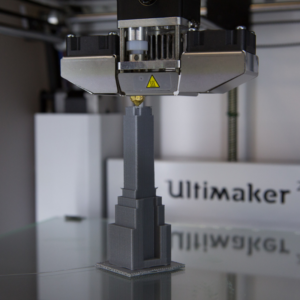
PrintFX offers a range of professional printing services including portfolio quality prints, budget posters, fabric printing as well as fabrication services such as 3D printing, laser cutting, vinyl cutting, custom button pins, and vacuum forming.
Charging Locker
Did you Bring Your Own Device (BYOD) but low on power?
Students can use the Charging Locker located in the Dubinsky Center Dining Hall.
Be Cybersafe Cybersecurity at FIT
The Division of Information Technology works to protect both physical and digital data—essentially data in any form—from unauthorized access, use, change, disclosure, deletion, or other forms of malintent.
Our cybersecurity efforts are made more successful when you stay informed of the latest threats and following our Cybersafe tips.
Stay Informed
Use this website before you contact TechHelp
We have created a robust online resource for the FIT community. We are consistently adding new resources and improving the functionality of our site.
When you have IT questions the IT Website is one of the best places to start, especially on days when the college is closed.
Tech Tip: If you are having a problem accessing a service check our System Status page to see if there is maintenance scheduled.
Recommended IT Guides
Residence Halls
For students living in Residence Halls, learn about IT services just for you.
Remote Learning
Discover the tools and support available for Remote Learning.
Getting Tech Help
The Division of Information Technology assists students with a wide variety of technology issues.
Please report problems to TechHelp.