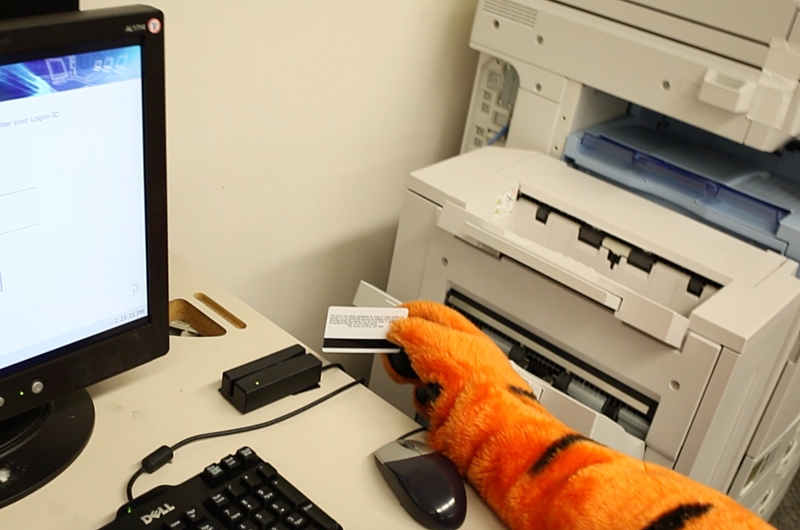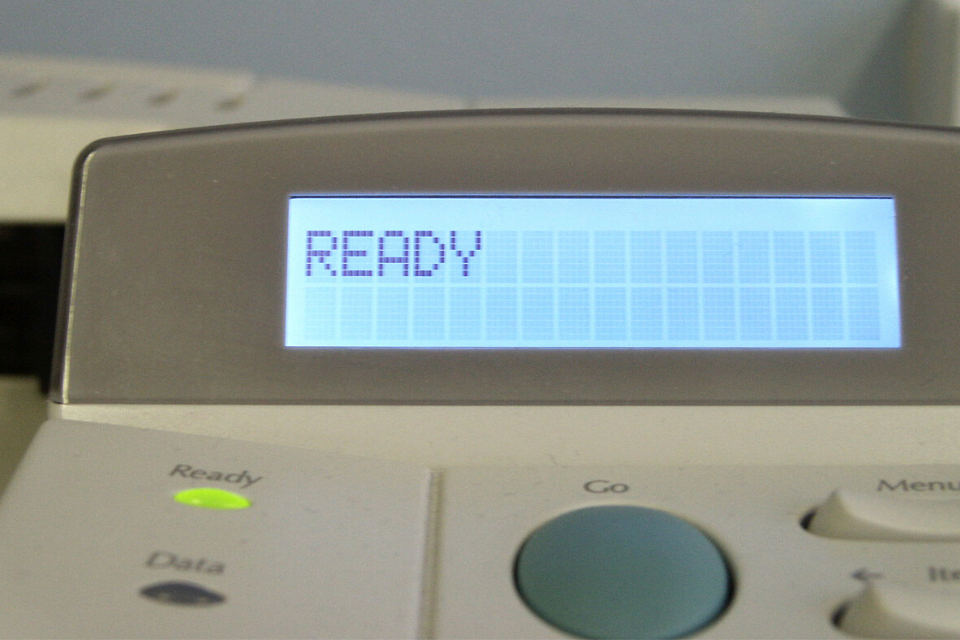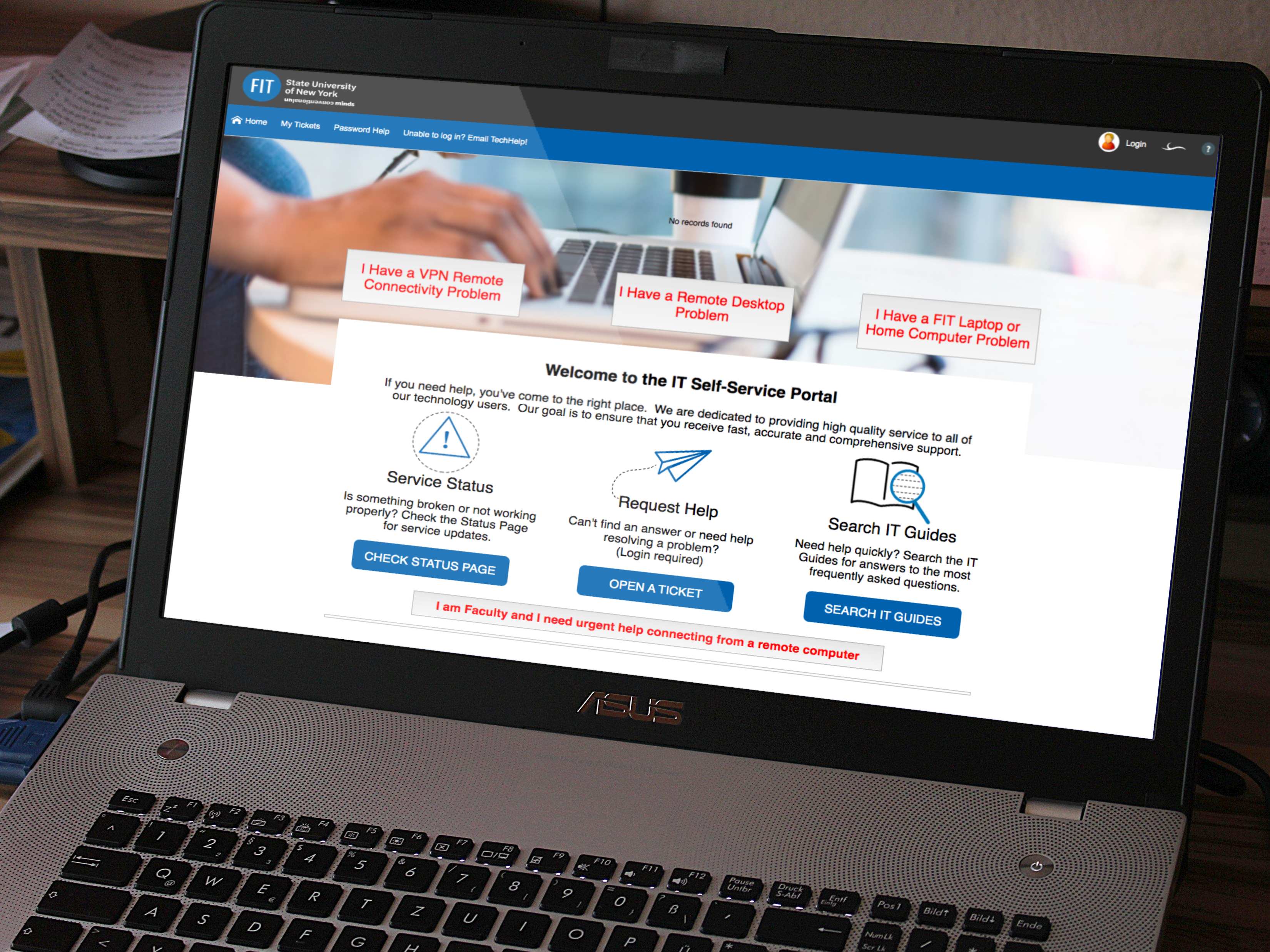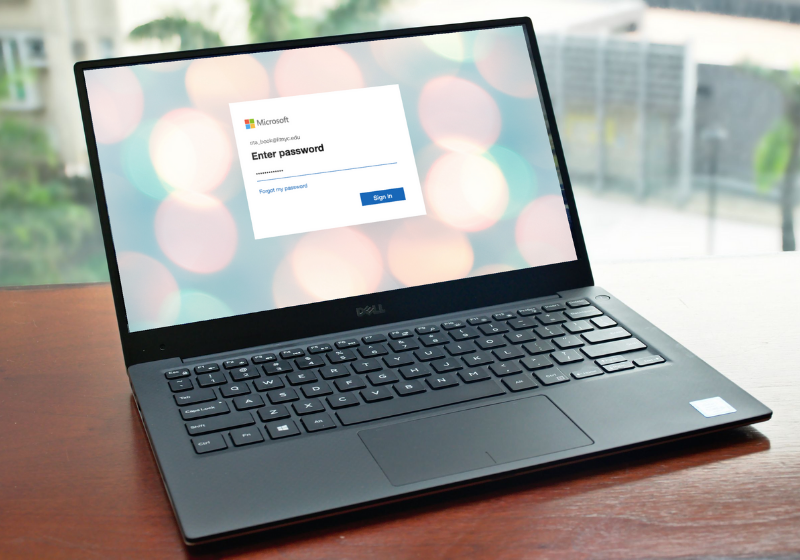Learn how to request access to Banner and find the appropriate request form.
I. What to do prior to submitting a project request to IT? 1. Think about your goals: What is it that you want to accomplish with this project?2. Check your finances: As a general rule, IT does not fund departmental or divisional projects. Adequate funding is required for any project to be approved3. Time: Nothing […]
A generic email account provides a unique email address and mailbox that is generally used as a contact method for a specific service or group. An FIT employee must be named the account owner and will be held responsible for the administration of the account, including password changes. While the service is only available to college employees, […]
Do Not Interact: Do not click on any links or download attachments. Do not reply to the message. 1. Forward the Email to [email protected]: Include any relevant details that may assist in the investigation. 2. Mark email as Phishing in Gmail. Click the three dots next to the reply arrow next to “Reply and then select “Report Phishing” from the […]
Use print preview before printing and carefully select your page size, margins, layout, and pages you wish to print. Save the document you wish to print to the desktop or documents folder. DO NOT print from external storage or a web browser. Note: Files saved to local storage computer desktops and document folders are removed […]
Click the "Register to use SSPR" button to be directed to the Self-Service Password Reset (SSPR) registration page.
Outside Student Dining Hall – Dubinsky Center Computer Commons CC15 – Feldman Center Basement Outside PrintFX - Pomerantz Center D529A FIT Library 5th Floor – Goodman Center
You can help protect a sensitive or confidential document from unwanted edits by assigning a password. You can also prevent a document from being opened. Follow the instructions in the links below to review the instructions available from Microsoft. Password Protect an Excel File Password Protect a Word File PC Password Protect a Word File […]
This article is related to:
In 2019 we rolled out a new IT ticketing system including an improved self-service portal. With the self-service portal, you are able to report issues, open requests, and check their status. To use the self-service portal, go to TechHelp.fitnyc.edu and log in with your FIT username and password, no need to create a new login […]
We are very pleased to announce that as of September 14, 2016; you will be able to use your FIT password to access your Microsoft Office 365 account, no need to manage a separate password for this service. If you are unable to sign into your Microsoft Office 365 account, please verify that you can sign into […]