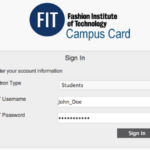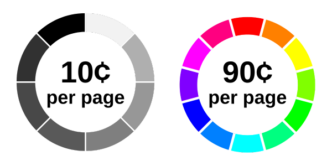How to Print using Pay-for-Print
Instructions
Where are Campus Pay Kiosk located?
- Outside Student Dining Hall – Dubinsky Center
- Computer Commons CC15 – Feldman Center Basement
- Outside PrintFX – Pomerantz Center D529A
- FIT Library 5th Floor – Goodman Center
How much are Pay-for-Print services?
Printouts Cost:
10 cents for black and white
90 cents for color
Tech Tip:
Letter 8.5 x 11 cost is the same as tabloid 11 x 17
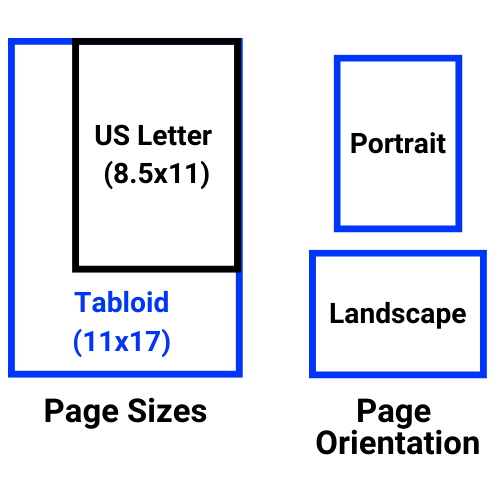
Pay-for-Print Limitations
- There is no printing from personal devices (laptops, phones, etc.)
- No duplex (double-sided) printing
- No custom paper stock (must use paper supplied in printers)
- Only paper size selections acceptable are: US Letter 8.5. x 11 (Portrait or Landscape), Tabloid 11 x 17 (Portrait) and Ledger 17 x 11 (Landscape)
- No B&W printing from Mac computers in the Library (use Windows) or convert the files to grayscale
- Printers in classrooms and labs are set to “Draft” or “Eco-mode” for faster printing and to use minimal ink. For photo or presentation-grade prints, please visit PrintFX and FabLab for professional printing services
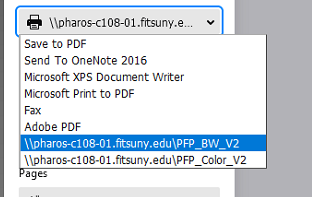
Pay-for-Print Printer Selection on a Windows Computer
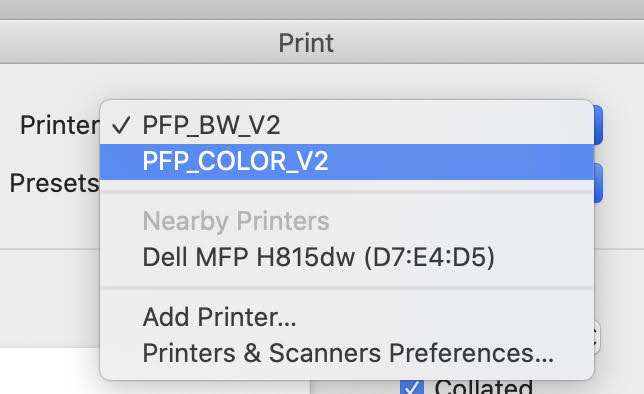
Pay-for-Print Printer Selection on a Mac Computer
Deletion and Canceling of Print Jobs
Print jobs are not released until after you have entered your network password at the print release station and selected which jobs you wish to release. Jobs that have not been released within 10 hours will be deleted from the printer queue. If you wish, you may also select the job from the Print Release Station and select Delete.