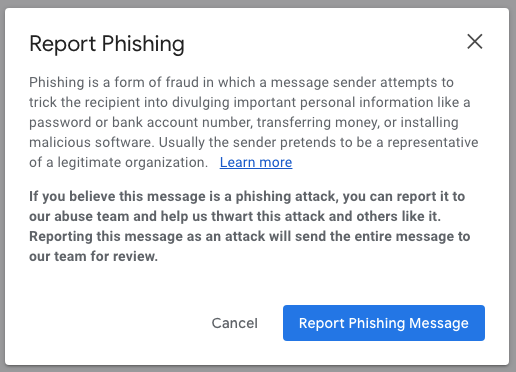How to report phishing
Instructions
How to report phishing:
1. Click the three dots next to the reply arrow next to “Reply and then select “Report Phishing” from the menu
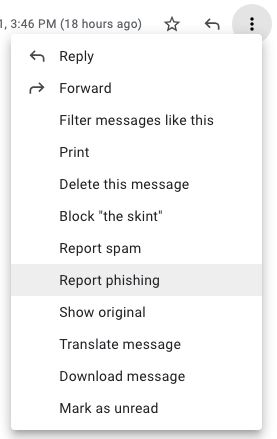
Click “Report Phishing Message” in the message window.
The email will be moved to Spam. You may delete the email from Spam. If you accidentally mark a message as phishing, navigate to the email in Spam repeat step 1 and select “Report not phishing” and the email will return to your inbox.