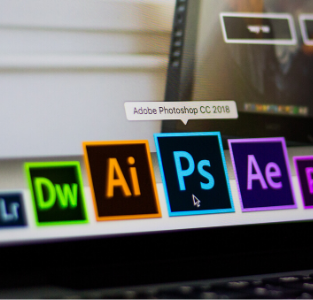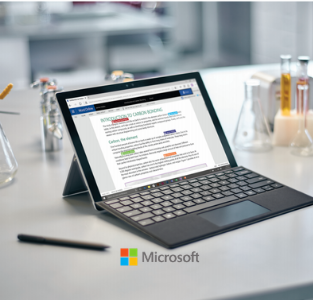Unlocking Potential, Enabling Success
We are here to support the technology that enriches the educational experience.
Top IT Guides
We’ve created IT Guides just for you, with the details you need to succeed at FIT.
Access Instructions for Popular IT-Supported Services
Learn how to sign in to the following services:
Adobe
Adobe CC for eligible students
Brightspace
FIT’s learning management software
Google Workspace
Gmail, Docs, Drive, Slides, and more
MyFIT
Gateway to FIT’s Online Services
M365
Word, Excel, PowerPoint, and More