How to sign in to FIT email and other Google Workspace Applications
Go to www.google.com or you can go directly to the app you wish to access; gmail.com, sheets.google.com, docs.google.com, etc.
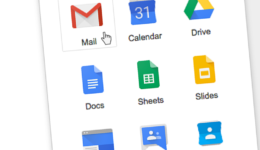
Go to www.google.com or you can go directly to the app you wish to access; gmail.com, sheets.google.com, docs.google.com, etc.

If you wish to disconnect your profile due to privacy concerns, please note that even when the profile is connected to your LinkedIn Learning account, FIT can only see your LinkedIn profile picture and the information you’ve set to public. If you still wish to disconnect your Learning license from your LinkedIn profile, please: Log […]

To purchase a standard Dell Computer configuration, please enter the description of the item(s) into your Finance Enterprise order including the E-quote number. If you are interested in purchasing an Apple desktop, laptop computer, Dell, tablet, or hardware that is not a standard configuration, please open a ticket at TechHelp.fitnyc.edu with your selection(s) include your […]
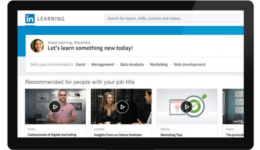
When you connect your LinkedIn account, only your learning activity and profile information (name, title, profile photo) are shared with FIT LinkedIn Learning account administrators. To begin, go to https://www.linkedin.com/learning and click the “Sign in” button in the top right hand corner of the page. Enter your FIT email address and click the “Continue” button. […]

When you connect your LinkedIn account, only your learning activity and profile information (name, title, profile photo) are shared with FIT LinkedIn Learning account administrators. To begin, go to https://www.linkedin.com/learning and click the “Sign in” button in the top right hand corner of the page. Enter your FIT email address and click the “Continue” button. […]

A generic email account provides a unique email address and mailbox that is generally used as a contact method for a specific service or group. An FIT employee must be named the account owner and will be held responsible for the administration of the account, including password changes. While the service is only available to college employees, […]

Computer Labs At FIT, we take pride in offering students access to modern, well-equipped computer labs that serve as dynamic hubs of knowledge, creativity, and collaboration. Computer Commons Location Feldman Center, BasementCC15 and CC15A Remote Access Available Equipment Details Windows computers, Mac computers, 2 Epson Expression 12000XL Photo Scanner (Flatbed size 12.2″ x 17.2″), 2 Epson Perfection […]

The messages below appear because OS X 10.8 and higher by default block the installation of applications that are not from the Mac App Store or created by identified developers. However, if you know the software you are installing is safe you can follow the steps below to complete the installation: Hold the Ctrl Key […]
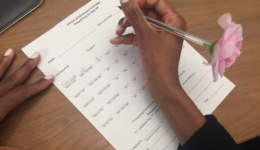
Download and complete the IT For FIT Request for Days Off form. Submit the completed form to your direct supervisor.
