How to use the Online Directory
Instructions
1. Log in to the Online Directory
Method 1: Go directly to the online directory website at https://directory.fitnyc.edu log in with your FIT username and password.
Method 2: Log in to MyFIT with your FIT username and password. Select the “Web Resources” page and then select “FIT Phone Directory” under FIT Web Resources.
2. Use search fields to find FIT Employees
*Student data is not included in search results.
You do not need to complete all the fields to search for an FIT Employee; however, entering more fields may reduce search results.
Click Search
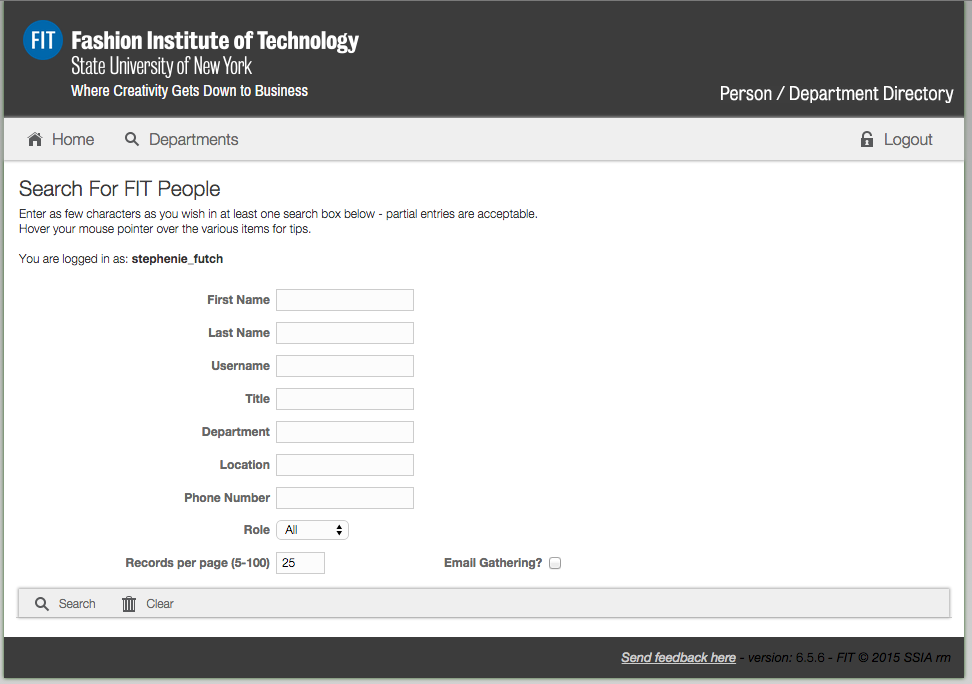
Note:
The data for the New Online Directory is pulled from FIT records; if there is information that needs to be corrected please follow our instructions on how to request corrections to the Online Directory.