How to have your chosen first name displayed in G Suite, including Google Meet and Gmail
Instructions
You may have your chosen first name display for Google Meet, Gmail, and other G Suite apps by changing your Google Profile name.
Changing your Google Profile name has these benefits:
- It creates a DISPLAY NAME in all caps across many key locations within the Google suite.
- While the FIT email address will continue to display in much smaller text below the display name, FIT account holders who know you by your chosen name can search for you within type-ahead search boxes across Google using your chosen first name. (Over time, type-ahead search improves as the same people search for your chosen first name.)
At this time, for external individuals (non-FIT account holders) to contact you, they will need to address you with your FIT email address. However, IT is working on a solution for this and will update this document once the chosen first name is available within the FIT email address.
To change to your first name, follow these steps:
1. Sign in to your FIT G Suite account.
2. Go to your “Manage your Google Account page.” There are two ways to get there:
- Go to https://myaccount.google.com/personal-info. The link will open to your Default account. If you have more than one Google Account and your FIT Google Account is not your default, you may need to click on the profile photo/icon in the upper right-hand corner and switch to your FIT Google Account
- From your FIT Gmail account, click on the Google Apps icon, and select “Account” from the apps list. Then select “Personal Info.”
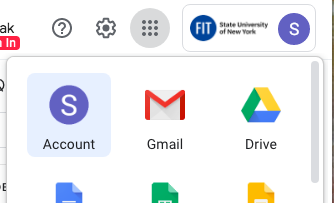
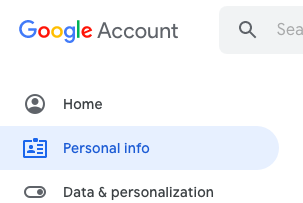
3. Change your profile name.
Under the “Profile” section, click the arrow “>” to the far right of “Name.”
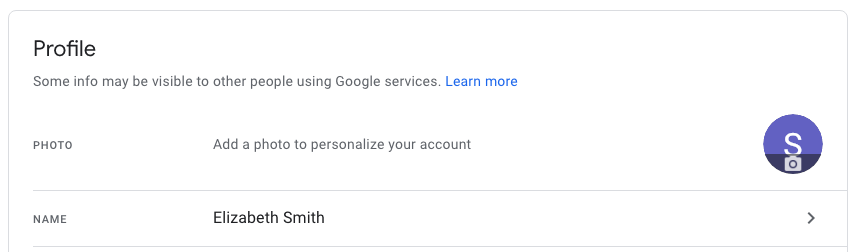
You will be required to verify your password to continue. Enter your password and click the “Next” button.
Next, change the “First Name” field to what you would like to use, then click the “Save” button.
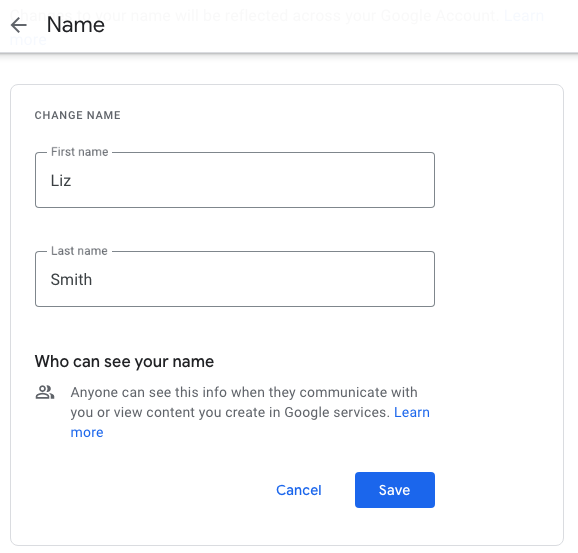
Your change may take several minutes to appear in Google Meet, Gmail, Google Chat, and other G Suite apps that display your profile name.