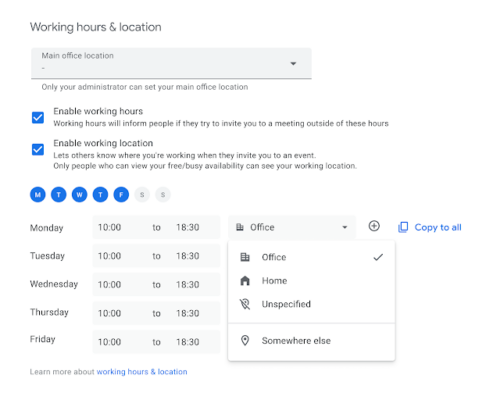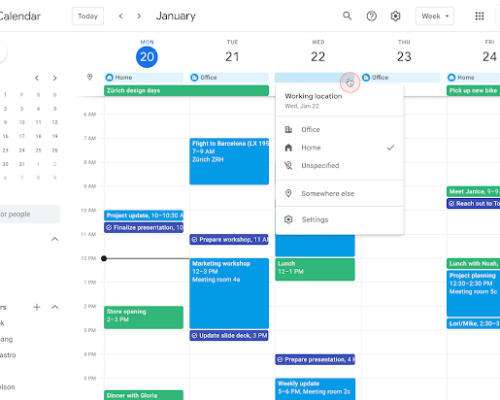FIT IT Toolkit:
Working Remotely
About this Guide
This guide was created to help employees working remotely with information from our Self-Service Articles, Service pages, and Tech Tips to bring you a summary of what you need to know in regards to technology and services supported by the Division of Information Technology.
Set your Working Location
You can indicate where you’re working from directly on your calendar.
- On your computer, open Google Calendar.
- At the top right, click Settings
Settings.
- On the left, under “General,” click Working hours & location.
- Check the box next to “Enable working location.”
- Select the days you work. Working hours are already selected if your calendar shows working hours.
- Next to each day, enter your working location.
Stay Cybersafe
Tips and best practices to keep your home computers and home networks secure
Create your Technology Backup Plan
While we make every effort to make sure resources are available and classroom and work time are uninterrupted, there are unforeseeable circumstances that impact services, such as weather, hardware failure, or an outage from a service provider. Additionally, you may experience local power or internet outages from your remote working location. Therefore it’s always good to have a technology backup plan and communicate your plan with your colleagues. A few suggestions to include in your plan:
Hosting a Web Meeting
A major part of Remote Working involves using online meeting and screen sharing tools. Cisco Webex and Google Meet available to enrolled students, staff, and faculty members at FIT. Check our Employe Training page for our current training schedule or register for a 1:1 Orientation and Troubleshooting appointments by creating a ticket at TechHelp.fitnyc.edu and search for “Webex” or “Meet” to request an appointment.
Remote Tools
Many of the IT resources used for on-campus have always been available for our use remotely. The Division of Information Technology continues to work to assist with providing new solutions to respond to the new needs.
FIT Phone Calls
When working remotely you have options to maintain contact with those that tried or are trying to reach you via your FIT extension.
Check your voicemail
Forward Calls
Check your FIT Email
The Importance of Email
When working remotely, email is one of the most critical communication tools and is the main method Divisions will alert you about important information.
Training Resources for Employees

FIT Training Resources
The Division of Information Technology offers workshops and training courses to current FIT employees on various system-based applications.
The Writing & Speaking Studio professional consultants are available to help FIT employees with a variety of writing and speaking projects. Email to learn more and schedule an appointment.

Linkedin Learning
LinkedIn Learning offers more than 5,000 on-demand courses on business, creative, and technology skills, and it’s available at no additional cost to all active FIT employees and students.
Course Suggestions:
First-time user? Learn how to create an account.

Google Resources
The Google Workspace Training and Help Center has guides for each Google Workspace product.

Webex
Webex has created a wonderful resource with “everything you need to get started and become a video collaboration expert.”
Self-Service Articles
How can we help you?
Find step-by-step instructions to commonly asked questions and learn more about the services available to the FIT community.
Password Help Center
Can’t Sign in?
Register to use Self-Service Password Reset (SSPR) to manage your password. If you forget it, it is expiring, or you want to change it.