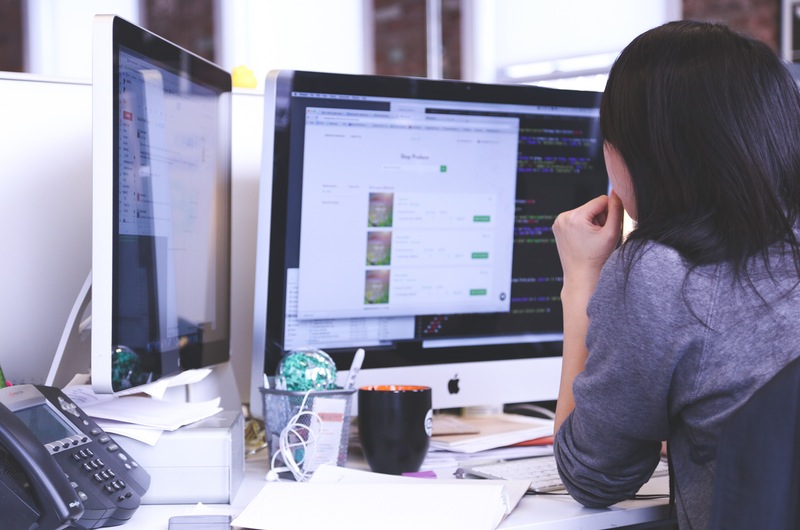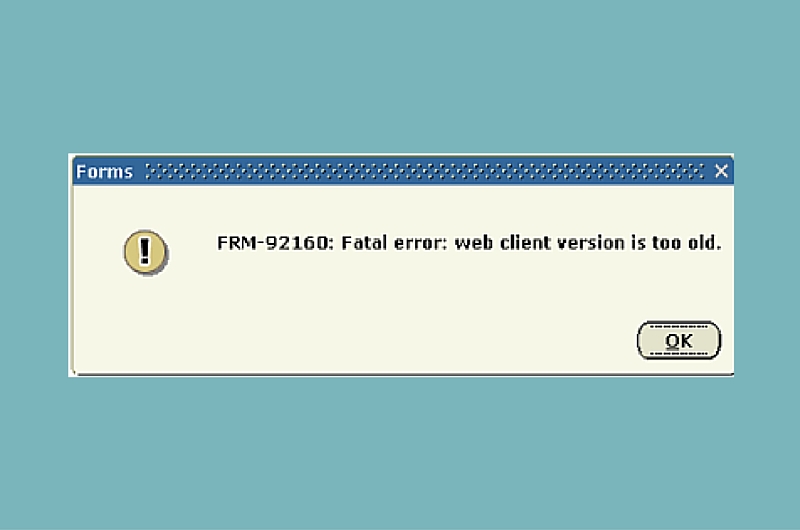Use the menu on the right to jump to the instructions for your device. Viewing these instructions on a mobile device, click on the tab on the right to display the menu. How to Connect iOS Follow the instructions below when connecting to FITAIR for the first time on your iOS device. If you were […]
This article is related to:
iOS To sign in, add your account You can add both Gmail and non-Gmail accounts to the Gmail app on your iPhone or iPad. On your iPhone or iPad, open the Gmail app . In the top right, tap your profile picture. Tap Add another account. Choose the type of account you want to add: If you use […]
To purchase a standard Dell Computer configuration, please enter the description of the item(s) into your Finance Enterprise order including the E-quote number. If you are interested in purchasing an Apple desktop, laptop computer, Dell, tablet, or hardware that is not a standard configuration, please open a ticket at TechHelp.fitnyc.edu with your selection(s) include your […]
Campus printing is available in multiple locations at FIT. However, some students choose to bring a personal printer for their use in the Residence Halls. If you are buying a printer, please keep in mind that wireless printers do not work on the FIT wireless network. Please make sure that the printer has a way […]
Many of us store so much of our information on our mobile devices from photos to phone numbers (do you know your best friend’s number by heart?) that we feel uneasy when we don’t have it. That feeling can be amplified if our phone is lost or stolen. Best practices to be Cybersafe is to […]
“ After changing your FIT password, you may encounter the following error: “ORA: Invalid username/password; logon denied.” If you use a third-party tool that connects directly to Banner (e.g., NOLIJ, TOAD, BDM, etc.) and have changed your FIT password, you will need to update your password using the link “Sync Third-Party Tool” found in MyFIT. […]
This article is related to:
Accounts will be locked out or suspended temporarily if too many invalid login attempts are detected. By default, many devices are set to automatically connect to known wireless networks (like FITAIR). If you change your FIT password you must update the devices connect to FITAIR with your new password. Learn how to update your wireless devices with your new/current password.
This article is related to:
Click the “Google Sign in” button to be directed to the Google Sign-in page.