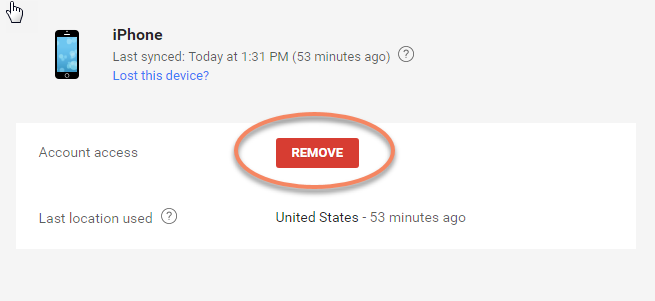Sign Out or Remove your Google Account Remotely from Devices
Log into your Google Account
Go to the My Account Page (https://myaccount.google.com/)
Click on Device Activity and Notification
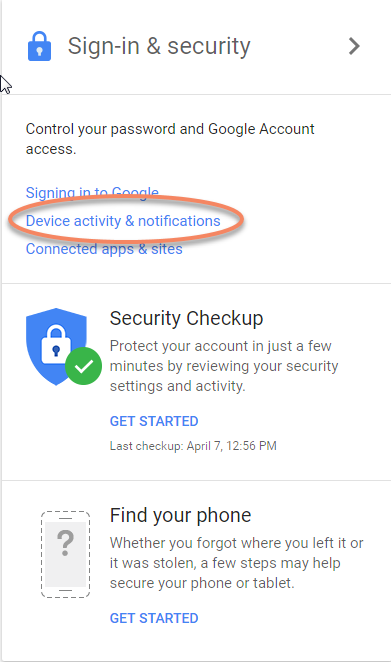
Under recently used devices click Review Devices
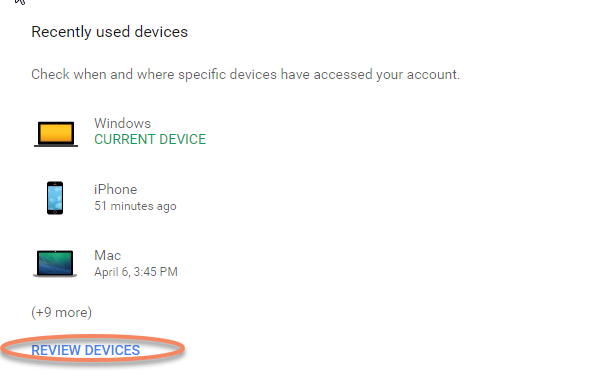
From the list find the lost or stolen phone or device and click “remove”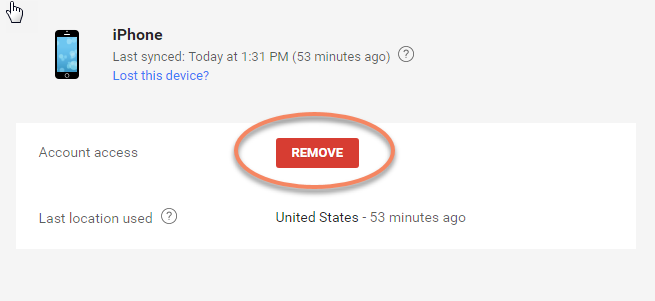
Log into your Google Account
Go to the My Account Page (https://myaccount.google.com/)
Click on Device Activity and Notification
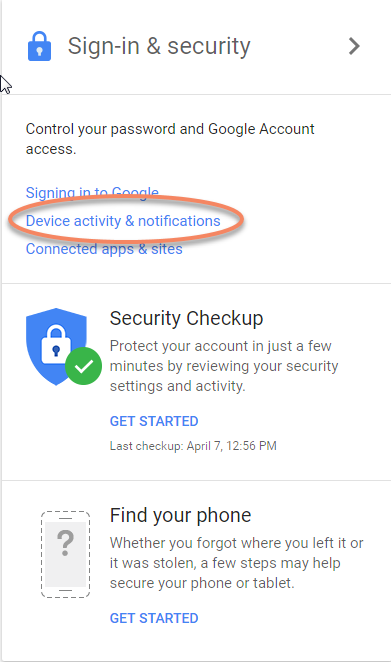
Under recently used devices click Review Devices
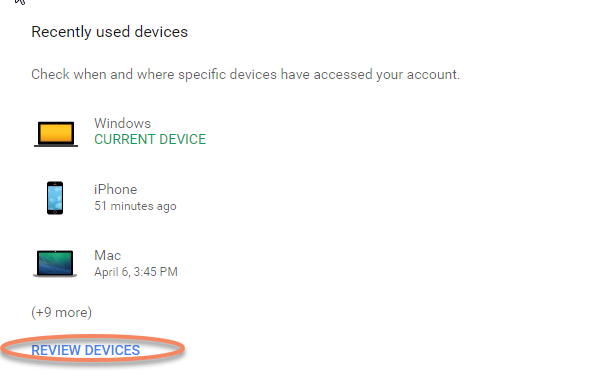
From the list find the lost or stolen phone or device and click “remove”