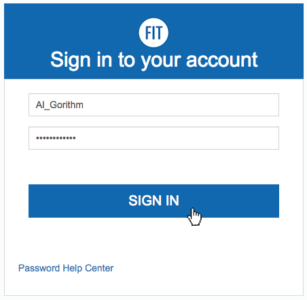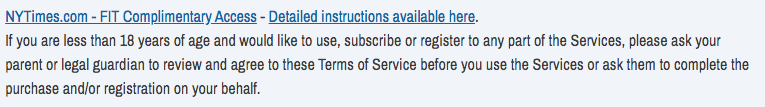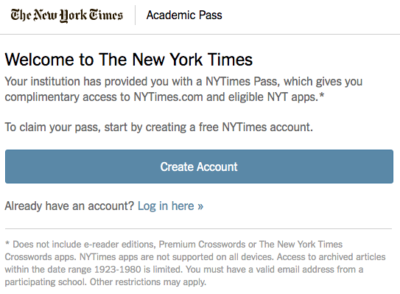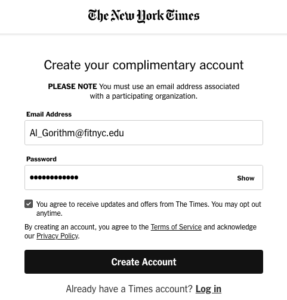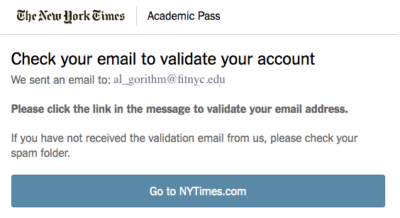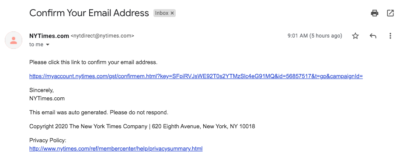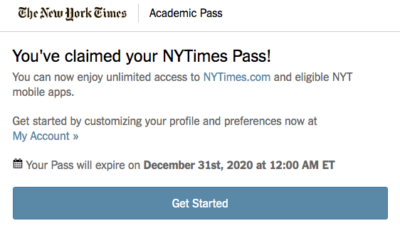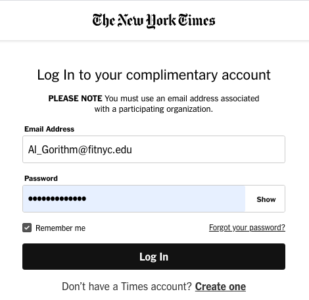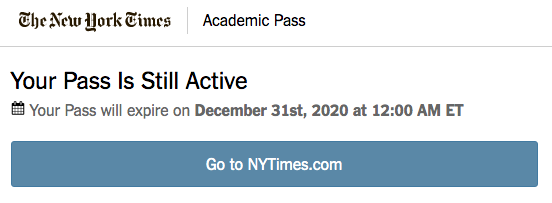NYTimes.com Academic Pass
Instructions
What is an NYTimes.com Pass?
NYTimes.com Passes grant digital access to The New York Times for a predefined period of time. Your access will continue until the expiration time indicated when you activate your pass.
How do I activate an NYTimes.com Pass?
You can activate an Academic Pass from the NYTimes.com Academic Pass page. Follow the instructions for First Time User below.
To activate an Academic Pass:
- You need to have a valid FIT email address.
- You must log in to or create an NYTimes.com account with your FIT email address.
- You cannot be an existing digital subscriber.
Can I activate a new pass before my current one expires?
No. Each NYTimes.com Pass grants a predefined period of access. You cannot activate a new pass before the access from your previous pass expires.
Additional NY Times Access Options
There are many ways to access New York Times articles and other content. For more information on additional methods to view the New York Times, please view the FIT Library’s Research Guide New York Times: How to access the NYT in different formats.