How to deactivate a lost or stolen FIT ID Card (Campus Card)
Instructions
Deactivate an ID Card
If you believe your FIT is lost or stolen, the first thing you need to do is deactivate the card. Everyone has the ability to deactivate their card blocking access to meal plan funds and Fashion Express funds. Follow our instructions on how to deactivate your FIT ID card.
1. Go to https://fit-sp.blackboard.com/eaccounts
Alternatively, you may log in to MyFIT with your Username and Password then select “FIT Campus Card” under FIT Web Resources.
2. Log in to your eAccount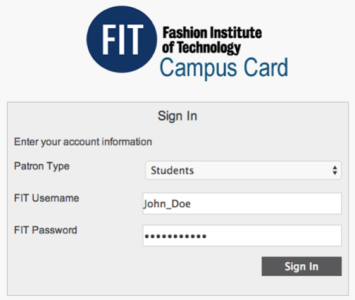
Select Patron Time; this is your primary role at FIT
Enter your FIT Username and your FIT Password
(the same login information you use for MyFIT)
Click the “Sign In” button
3. Select “Card Services”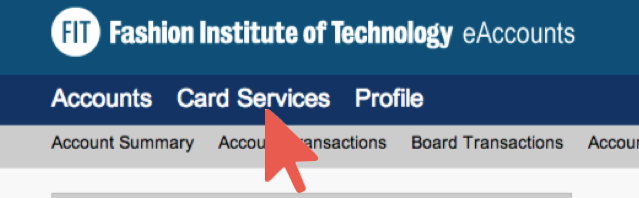
4. Click the Deactivate Card button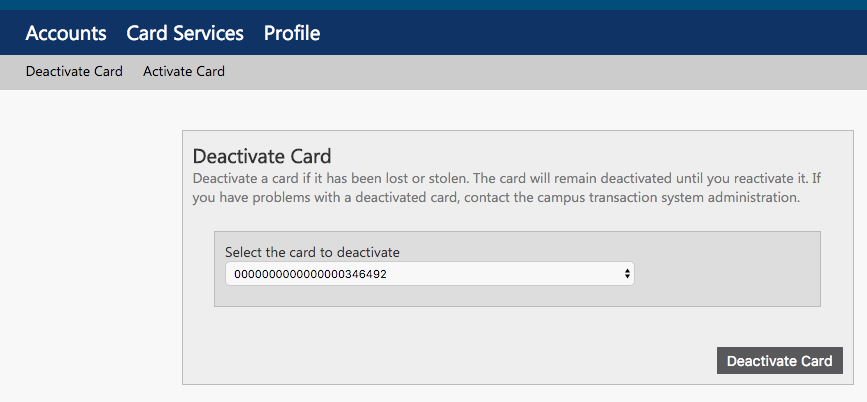
5. You will get the message “The selected card number has been deactivated.”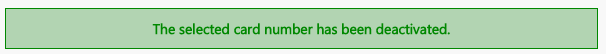
If you find your deactivated card prior to getting a replacement ID, you can reactivate the FIT ID Card. However, if you have replaced the ID Card it cannot be reactivated return the found ID Card to Public Safety. To activate a deactivated card that has not been replaced follow the above steps 1-3.
Select “Activate Card” found under the main menu bar then click the Activate Card button.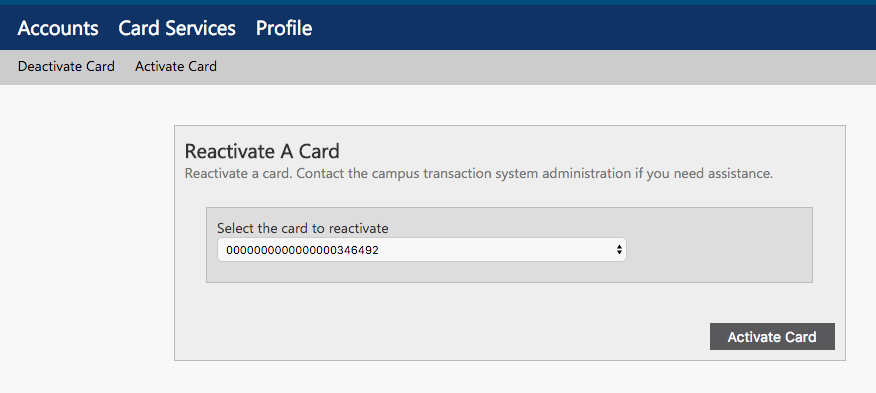
You will get the message “The selected card number has been activated.”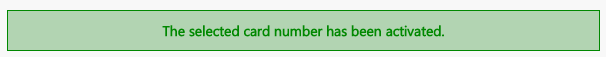
Replacing an ID Card
If you do not find your ID card or believe it was stolen, you will need to pay for a replacement.
1. Go to the Bursar in the Business and Liberal Arts Center B127 during Office Hours.
2. Let the cashier know you have lost your ID card and pay the fee (visit http://www.fitnyc.edu/bursar/fees.php to see latest fee amounts).
3. The Bursar cashier will provide you with a slip to present to Public Safety.
4. Go to Public Safety in the Pomerantz Art and Design Center D442. Public Safety will then call for a Public Safety Guard to meet you in the Public Safety Office – this office is closed when not in use.
5. Give the proof of Fee Payment for ID Replacement to the Public Safety Guard and they will print you a new ID. Note: You will not be required to sit for a new photo, your photo is already on file.
6. For your protection, once a card is replaced, it cannot be reactivated. If you find the original card and then lose the replacement, you cannot use it. You should bring in the original card to Public Safety and get another replacement.
Fees
Visit http://www.fitnyc.edu/bursar/fees.php to see latest fee amounts.
Please review the official FIT Campus Card and Campus Access policy.