Why You Should Fix Untitled Documents Now
Untitled documents: we’ve all created them. Whether it’s a quick note, a half-finished draft, or something you forgot to rename, these mystery files can pile up and turn your digital storage into a cluttered mess. Worse yet, untitled documents are easily overlooked, making it harder to find what you need or identify what’s worth keeping.
By taking a few moments each to address these stray files, you’ll not only save space but also streamline your storage for better productivity. Here’s why fixing untitled documents should be at the top of your decluttering list—and how to get started.
Why Untitled Documents Are a Problem
- Hard to Find: Without clear names, untitled files can disappear into the depths of your storage, even if they’re important.
- Wasted Space: Many untitled documents are incomplete drafts that don’t need to be saved.
- Cluttered Storage: The more untitled files you accumulate, the harder it becomes to stay organized.
How to Fix Untitled Documents
1. Search for “Untitled” Files
Most cloud storage platforms, like Google Drive or OneDrive, let you search for files with “Untitled” in their name. Start there to identify these problem files.
For Google Drive, you will select the advanced search icon ![]() and type “untitled” in the “Item name” field then click search.
and type “untitled” in the “Item name” field then click search.

2. Delete What You Don’t Need
Many untitled documents are blank files, or outdated drafts. Don’t hesitate to delete what no longer serves a purpose.
Tech Tip: Switch to grid layout ![]() for a quick preview of your documents. You can zoom in to get a clearer view of the contents. Note: This trick may not always work with spreadsheets. If a spreadsheet appears blank, we recommend opening it to ensure it doesn’t contain important data.
for a quick preview of your documents. You can zoom in to get a clearer view of the contents. Note: This trick may not always work with spreadsheets. If a spreadsheet appears blank, we recommend opening it to ensure it doesn’t contain important data.
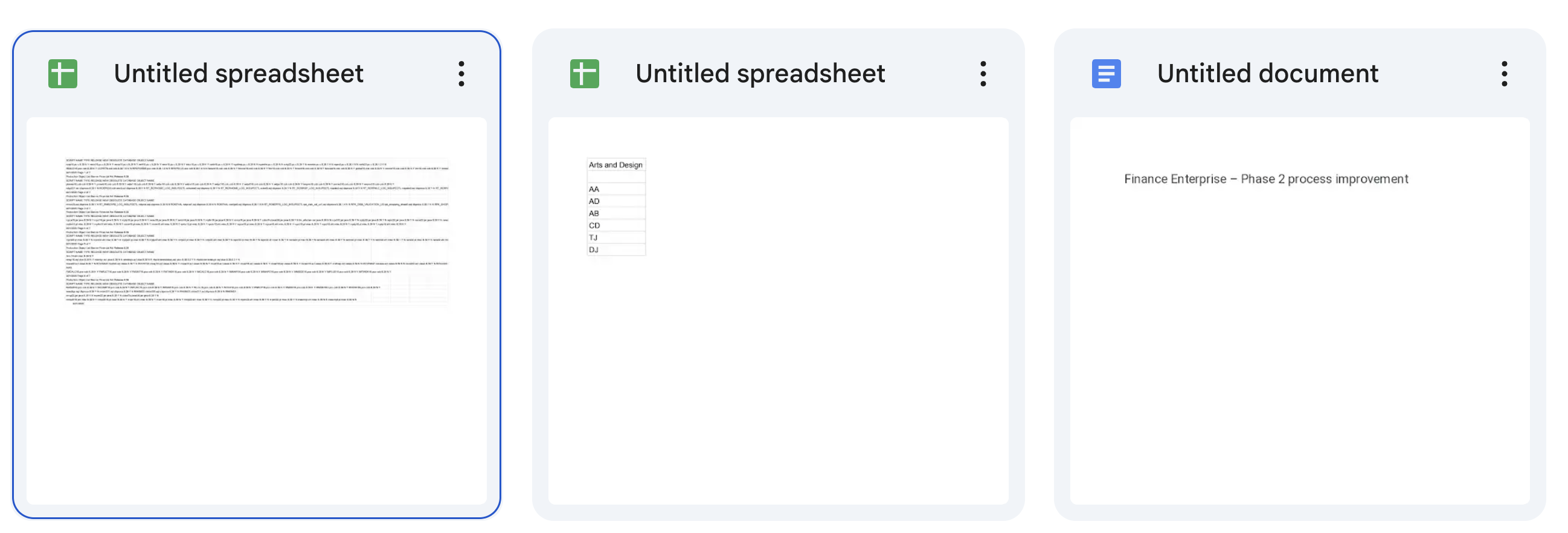
3. Rename with Purpose
For files worth keeping, give them a name that reflects their content. Use clear and concise naming conventions like:
- “Department Meeting Notes 12/12/2021”
- “Spring Marketing Plan”
- “Photoshoot Checklist”
Tech Tip: When you click to rename a document it will auto-fill with the first sentence/line in the document, so if your document has a proper heading it will autofill saving you time in renaming the files.
4. Set a New Habit
Make naming files a priority every time you save or create something new. Think of it as labeling a folder in the real world—essential for staying organized.
5. Finish by Emptying the Trash
To free up space, don’t forget to empty the trash! Trashed files still count toward your storage quota until they’re permanently deleted.
For more tips, visit our Cloud Cleanup page.
