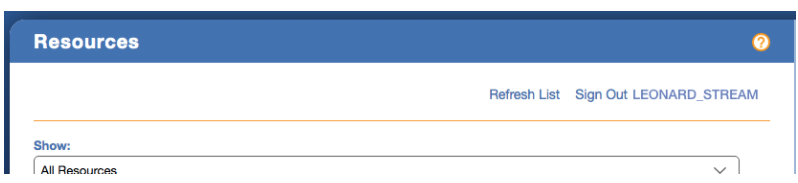How to sign out of FIT Remote Labs
Instructions
When you are finished working on your FIT Remote Labs computer or your class session is over. You must sign out properly, or you may prevent other students from accessing the computer. Do not just close the tabs, you must sign out following the instructions below.
For Windows:
To sign out, go with the windows menu icon, scroll to the profile icon (person silhouette), and select “Sign out”.
For Mac:
To log-off, go to the apple icon, scroll to, and click on Log Out. Then close the computer name tab.
Tech Tip: make sure you are selecting the sign out option on the FIT Remote Labs computer and not your home computer.
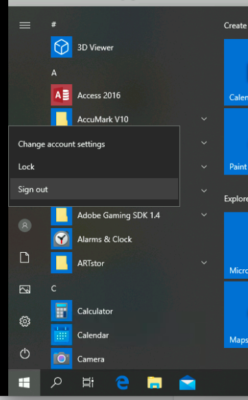
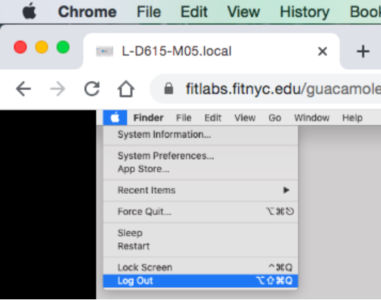
If you have not timed out of the “Leostream” tab, return to the “Leostream” tab and click “Sign out..” on the Resources window.