How do I find the oldest email in Gmail?
IT Service article relates to:
This article is intended for:
Faculty, Staff, Student
Last Updated:
Instructions
2. Select “All Mail” on the left-hand side (under the compose button).
Note: The order of the items displayed in your inbox can be customized. Therefore, depending on how you have organized your Gmail, you may need to select “More” to display “All Mail”
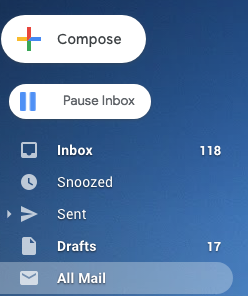
3. Hover over the “1-50 of …” that shows you how many emails you have at the top of the page. When you do this, a dropdown will allow you to click “Oldest.” That takes you to the oldest page in your Gmail history.
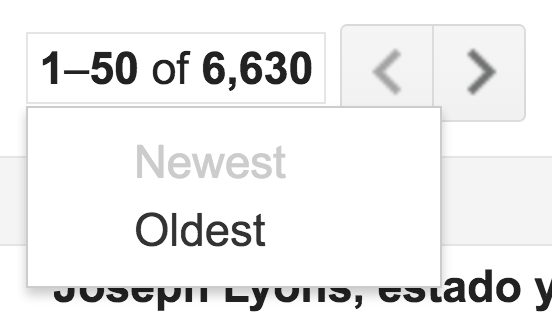
Reminder: Starting on February 28, 2019, all email and chat histories older than 8 years will automatically be permanently deleted, including archived messages and emails that have been moved to Labels (referred to as “folders” in Outlook). Permanently deleted email and chat histories do not go to the trash label but are purged from FIT systems and cannot be retrieved. For more details about this change please visit our project page at https://it.fitnyc.edu/kb/fit-email-retention