How to sign in to Finance Enterprise
IT Service article relates to:
This article is intended for:
Staff
Last Updated:
Instructions
Browsers:
Chrome = Preferred Browser
IE = Alternative Browser
Edge = Not supported
1. Log in to MyFIT
2. Select Employee on the left-hand navigation
3. Click on Finance Enterprise under Online Information System
(Note the link is only visible to authorized users of Finance Enterprise)
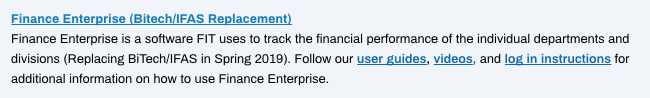
4. The Finance Enterprise log in screen will load.
Username: Enter the domain fitcld followed by your FIT username. Example: fitcld\Bill_Cash
Password: Enter your Finance Enterprise password

5. If you log in and the Main Window is blank, click on the logo in the Top Banner. The page will refresh, and the Main Window and Navigation panel should appear.
