Reserving a Locker
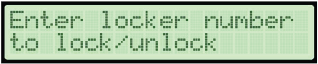
Identify a locker that is open.
When selecting a locker, please be considerate of accessibility.
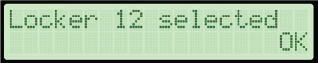
Enter a locker number 1 through 15.
Press OK to select when finished.
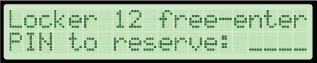
Enter a 4-digit PIN.
PIN cannot be sequential (e.g., 1234, 6543) or all the same digits (e.g., 2222, 8888).

Re-enter the 4-digit PIN.
Remember the locker number and PIN you will need it to retrieve your devices.

Place your laptop or mobile device in the locker and connect to USB or outlet. Close the door firmly, and the door will latch.
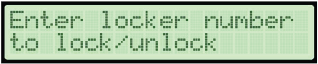
The locker is now locked. You may leave your items to charge.