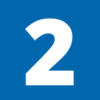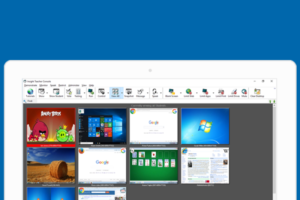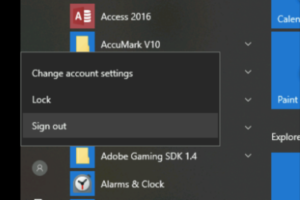FIT Remote Labs + Duo
FIT Remote Labs powered by Leostream, coupled with Duo for two-factor authentication, is an easy-to-use and fully secure method to access educational software that would otherwise be “trapped” on campus.
The Computer Commons. CC15 and CC15A Windows computers will be available remotely with FIT Remote Labs, powered by Leostream (FRL) for FIT students, for more details about access and hours, please visit https://it.fitnyc.edu/computer-labs/#FRL.
Faculty may access CET Lab computers using FIT Remote Labs, powered by Leostream, except during maintenance times.
Using FIT Remote Labs in 4 Easy Steps
Software Available through FIT Remote Labs
With FIT Remote Labs (FRL), students and faculty will be able to access software that would otherwise be unavailable from a remote location. Please be aware the software listed below is not available on all FRL computers. Asterisk (*) denotes software not available in the Computer Commons.
- 3D Coat
- Accumark
- Autodesk – 3Ds Max
- Galaincha*
- JDA Allocation
- JDA Enterprise Planning
- Kaledo
- NedGraphics
- Pointcarre
- Rhino
- Sketchup-Pro
- Solidworks
- Stoll M1*
- Storyboard Pro
- Toon Boom Harmony Advanced*
- Vectorworks*
- vRay*
- ZBrush*