Charging Locker
The LockNCharge Charging Locker located in the Dubinsky Center Dining Hall allows the FIT community a location to securely charge their laptops and mobile devices.
Secure Storage
15 individually lockable compartments that can store and charge nearly any mobile device
USB & Outlet Charging
Each compartment is equipped with a power outlet and USB connections
Mobile Device Cables
Multiple USB cable charger with Type C, 8 Pin Lighting, 30 PIN, and micro USB connections in each locker in case you forget your charging cable*
*Chargers for laptops not supplied.

User Guide
Click on each section below to expand.
FIT currently has one Charging Locker managed by the Division of Information Technology with support from Public Safety. The locker is located in the Dubinsky Dining Hall.
- 15 individually lockable compartments that can store and charge nearly any mobile device.
- Each compartment is equipped with a power outlet and USB connections.
- Each locker is supplied with a Multiple USB cable charger with Type C, 8 Pin Lighting, 30 PIN, and micro USB connections in each locker in case you forget your charging cable. Chargers for laptops not supplied.
Rules of Use
By using an FIT charging locker, you accept and agree to abide by the following:
- Users are responsible for all items placed in a locker. FIT will not be responsible for any loss or theft of or damage to items stored in the locker.
- Lockers are for the secure charging of laptops and mobile devices for students only. No food, liquids, or perishable items may be placed in the lockers.
- Only one locker per user.
- The time limit for a charging locker is two hours.
- Items left longer than two hours may be removed by Public Safety and placed in the lost and found in Room D442. Items removed from the charging lockers will be at FIT’s sole discretion.
- Lockers are available during campus operating hours. Lockers are not to be used for overnight storage. Lockers may be shut down or quarantined after hours, during which time items left in lockers can only be retrieved with a Public Safety escort.
- Users are responsible for safeguarding their four-digit PIN code and should not share PIN codes.
- To maintain safety and security, FIT reserves the unconditional right to inspect all lockers at any time.
Failure to follow these rules may result in disciplinary action in accordance with the Code of Student Conduct, the Employee Code of Ethical Conduct, or any other FIT policy.
Reserving a Locker
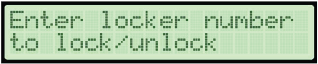
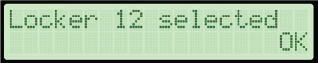
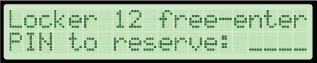


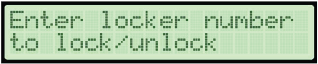
Retrieving Items from a Locker
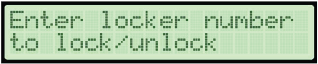
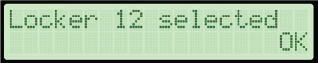
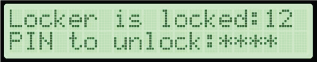
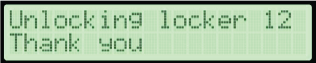
If you need assistance with the Charging Locker. Please contact TechHelp, if after support hours. Please contact Public Safety.