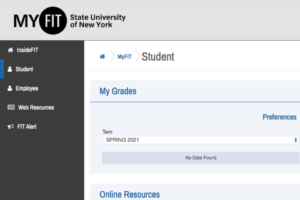MyFIT
MyFIT is a gateway to FIT’s online services such as registration, financial aid, bill payment, and academic course information for students; academic course and enrollment information for faculty; and payroll information, leave balances and leave reporting for all employees.
Resources Accessed Through MyFIT
MyFIT provides the entry point to many of FIT’s administrative applications to allow applicants, students, staff, and faculty to complete a wide range of tasks. Below are just some of the resources accessed through MyFIT.
Resources with the link icon can be accessed directly with FIT username and password* when MyFIT is unavailable for maintenance and upgrades. Note: MyFIT is unavailable between 1:50 am and 2:30 am EDT/EST every morning except Monday. View our System Status page for additional maintenance times.
* Finance Enterprise password does not sync with your FIT password and may not be the same
Frequently Asked Questions
The Division of Information Technology frequently receives requests for help with services accessed through MyFIT that are handled by another office at FIT. If you can log in to MyFIT but require help with any of the items below, please follow the links or contact the office/department indicated.
Registrar Questions
Contact the Office of the Registrar for questions regarding, DARS (Degree Audit Reporting System), Grading, Registering for classes, including Registration errors, Transcripts, and Rosters. Some frequently asked questions include:
Bursar Questions
Contact the Office of the Bursar for questions regarding your bill and making payments. Some frequently asked questions include: